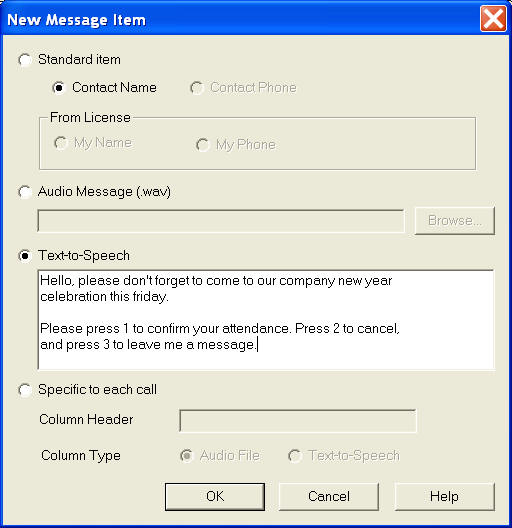
Next click on the New button inside the Message Items box. From the New Message Item dialog window, select the Text-to-Speech radio button. Enter the text you'd like the system to play using text-to-speech engine.
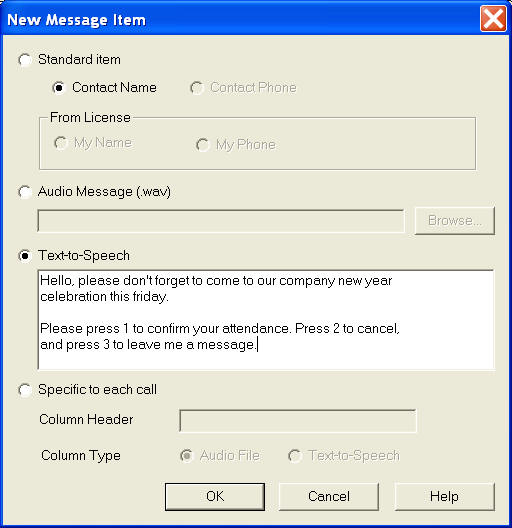
Please remember to enter the prompt at the end of your message. You should instruct the person receiving your call to press the appropriate key.
Click OK to close this dialog window.